Compare Carriers
Do head-to-head comparisons of your carriers.
Want to know which carrier is doing a better job for you... use Compare Mode.
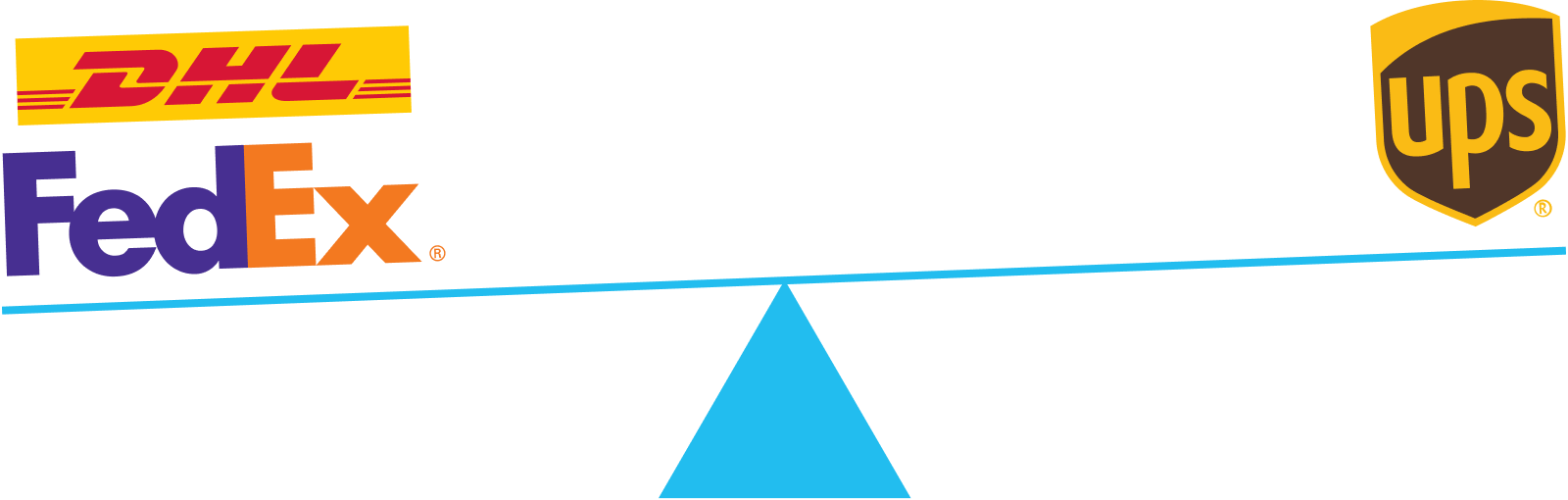
Compare Time Periods
Were you successful in reducing shipping costs?
Did you recently negotiate better shipping rates? Did your carrier implement a rate increase?
Did you start using a new shipping software to better manage your air vs ground service level selections?
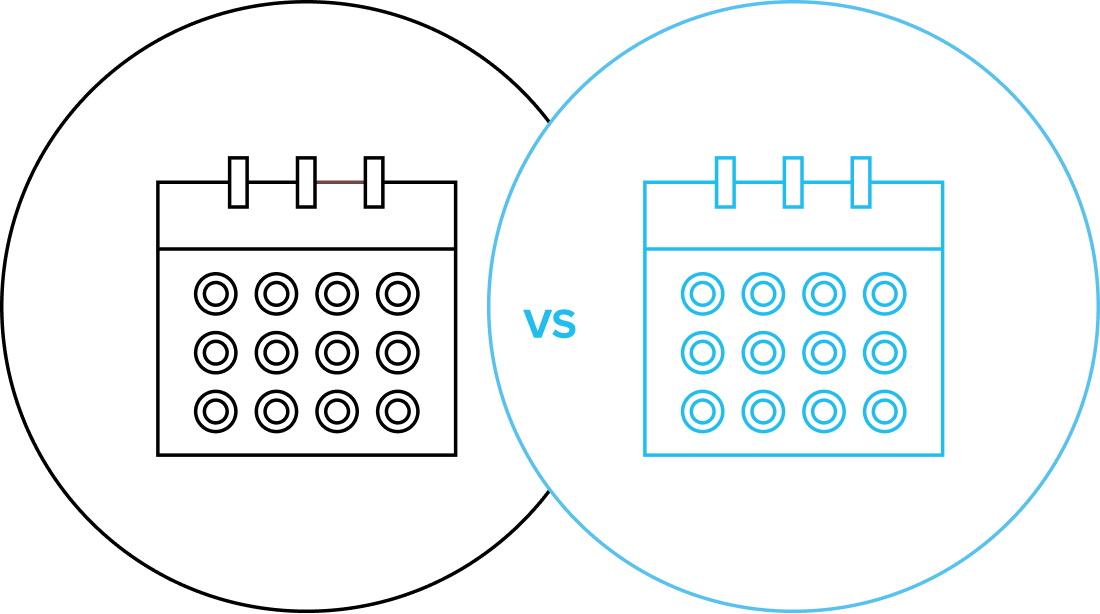
Lojistic Compare Mode helps you measure the impact.
Compare Companies
Operating multiple companies or brands? Compare them.
Your Lojistic account enables you to manage multiple companies within your one account.
If you would like to compare the efficiency (or inefficiency) of your companies against one another…use Compare Mode.
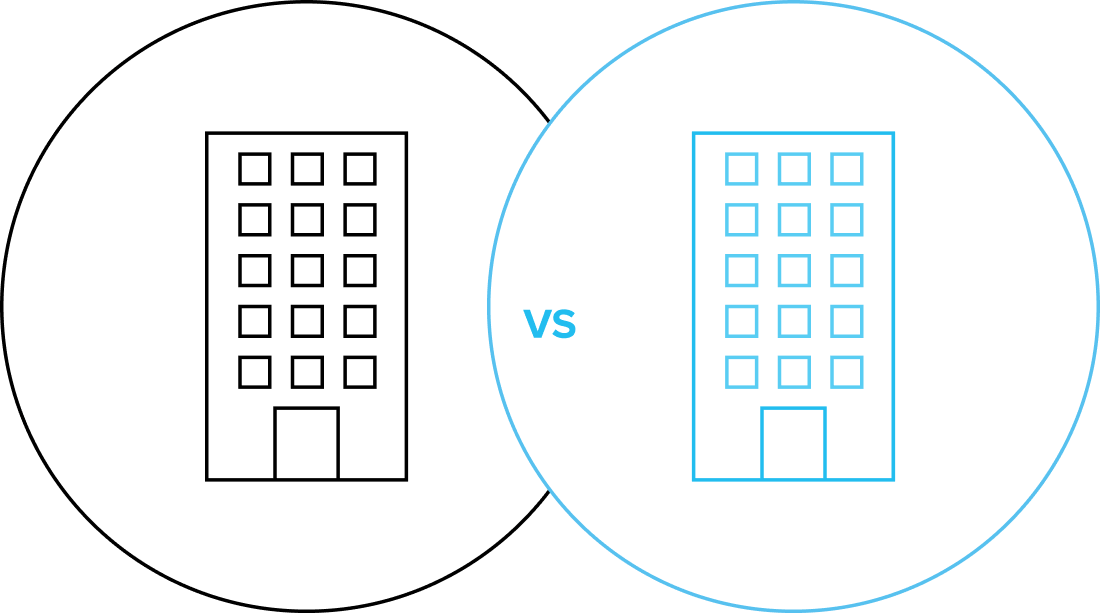
Lojistic Compare Mode gives you clarity on where you’ve been and where you’re headed.
What is the Compare Mode feature in my Lojistic account?
How can Compare Mode help inform future choices of which carrier is best to use?
Can I use Compare Mode to track changes in shipping costs over time?
Is Compare Mode useful for multiple brands/companies within a portfolio?
How does Compare Mode assist better carrier service level selection?
What insights can I gain from using Lojistic’s Compare Mode?
How easy is it to access and use Compare Mode in Lojistic?
Are there any additional costs for using Compare Mode?

Create An Account In Minutes
Free Account
No Credit Card
Send Costs Packing TM
Create An Account In Minutes
Unlimited users. All carriers. All modes.
Use Lojistic to manage and reduce shipping costs.


