Automatic Shipping Reports On A Set Schedule
Set it, but don’t forget it.
Weekly, monthly, quarterly – whatever you need, the Lojistic platform will deliver.
Early morning meeting? Lojistic will have your report waiting for you.
Let Your Shipping Data Guide the Way
The smartest shippers make data-driven decisions.
Your Lojistic account transforms your shipping data into actionable information,
enabling you to measure and improve your supply chain's performance. Make informed decisions that drive savings.
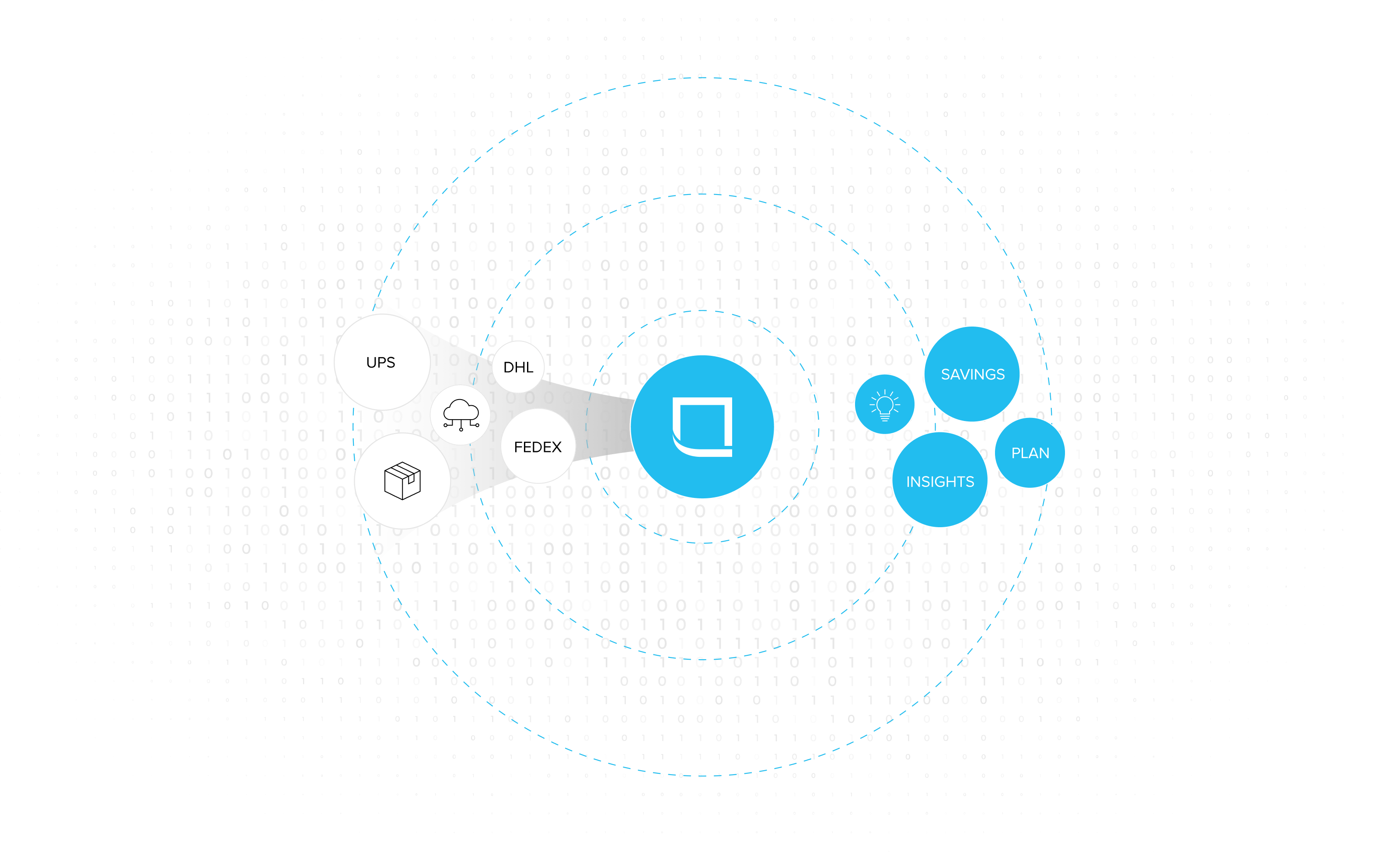
Use Advanced Filters To Customize Shipping Reports
Filter shipping reports by date, company, fee types, error type, service level, carrier and more to gain valuable insight into your shipping operation.
With these custom reports, you can monitor everything from shipping rates to carrier performance. Take control with shipping data.
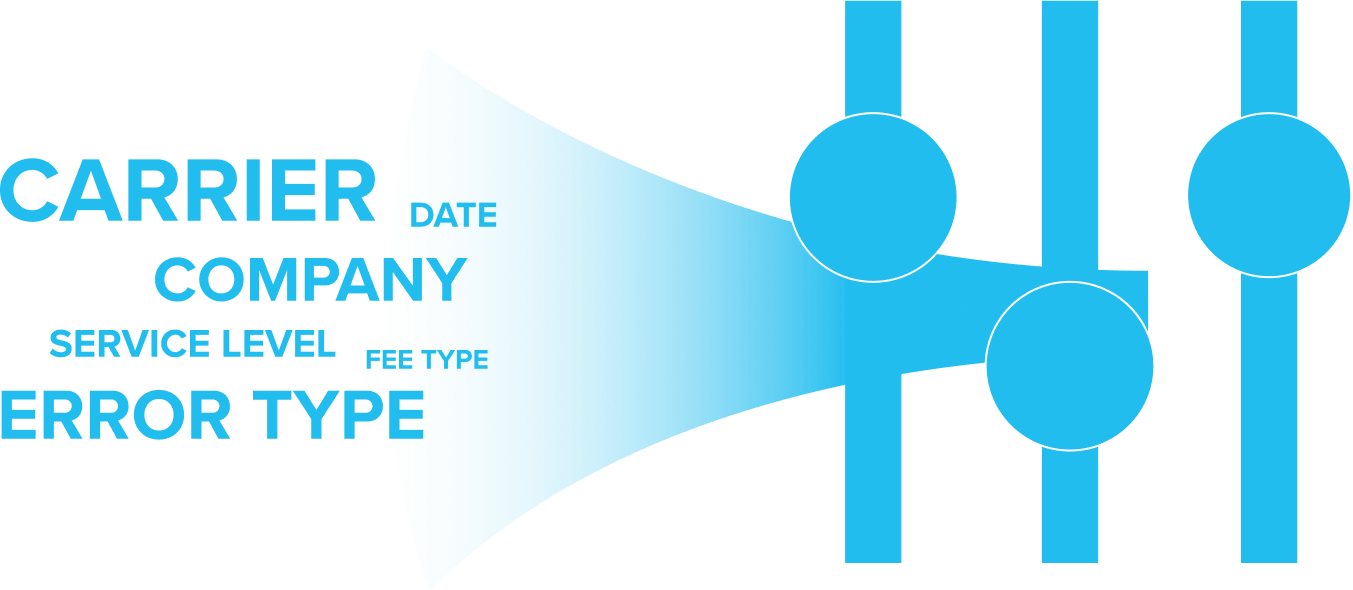
Reporting Anywhere You Are
In a meeting or on the go? No problem. The Lojistic platform is mobile friendly, offering visibility and guidance into your supply chain from anywhere, at any time.

Simultaneous Report Downloads
Download multiple ad hoc reports simultaneously and cut down on the wait.
Reports will automatically download once ready, providing benchmark data and insight to help you operate in the know.

What types of reports can I generate with Lojistic?
How can I schedule reports in Lojistic?
Can I access Lojistic reports on mobile devices?
Is it possible to download multiple reports simultaneously?
How does Lojistic help in making data-driven shipping decisions?
What are the free features available in my Lojistic account?
What additional services does Lojistic offer?

Create An Account In Minutes
Free Account
No Credit Card
Send Costs Packing TM
Create An Account In Minutes
Unlimited users. All carriers. All modes.
Use Lojistic to manage and reduce
shipping costs.





